To stop Skype from starting when you turn on your computer: click on
Tools -> Options -> General Settings and un-check "Start Skype
when I start Windows." Click Save at the bottom right corner of that
screen.
Next, sign out of Skype. When you re-start Skype, un-check the "Sign Me
In When Skype Starts" underneath where you input your password.
That should do it.

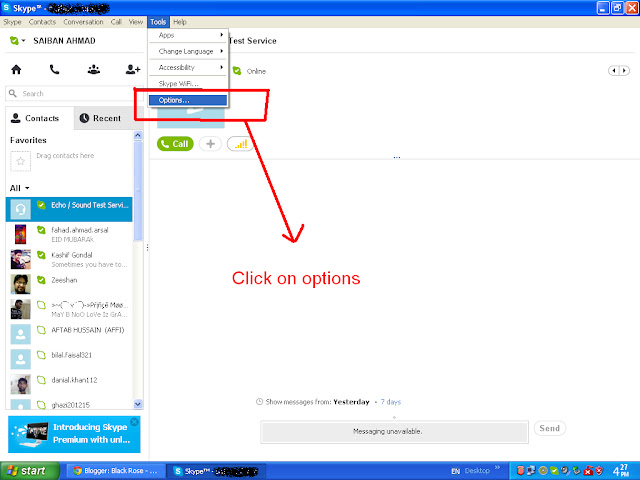

0 comments:
Post a Comment